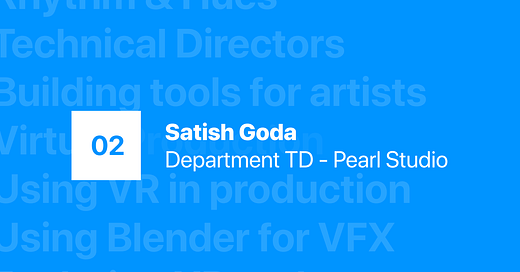Talking to Satish Goda (Pearl Studio)
What it means to be a Technical Director, virtual production, Blender, and more.

This week, I’m talking to Satish Goda from Pearl Studio.
Satish is currently working on Pearl Studio and Netflix Animation’s animated feature “Over the Moon,” directed by Glen Keane. Before Pearl, Satish spent eight years as a production tools / pipeline engineer and senior educator at Rhythm & Hues, and has decades of experience with industry-grade 3D tools like Blender. Throughout his career he has held roles in India, Malaysia, China, and all around the United States, and I’m excited to share our conversation about Technical Directors, virtual production, Blender, and more.
Who are you?
I’m Satish Goda, and I’m Department Technical Director at Pearl Studio in LA.
What does it mean to be a Department TD?
Department TDs contribute to the movie-making process by supporting artists and their needs by developing tools and techniques. Studio artists work with tools and pipelines that are unique to their departments, and TDs are responsible for building and maintaining those workstreams. On bigger teams, TDs are also responsible for redirecting problems to the right departments.
When it comes to writing tools, the focus is on writing software that’s easy to use. The main reason artists use custom tools is because off-the-shelf software doesn’t cut it— as TDs, we’re responsible for making it easier for artists to do great work. That means educating artists, exposing them to new tools if necessary, and lots of rapid prototyping.
A lot of the work involves troubleshooting, too— we always discover bugs and edge cases during production, and TDs are the first line of defense when something goes wrong.
Do the responsibilities of a TD vary at different studios?
At big studios, TDs are dedicated to specific departments like lighting or animation. At Pearl, I’ve worked on story, editorial, visual development, modeling, rigging, and pre-visualization— we’re a small studio, so I get to touch a lot of different departments. I started my career as a TD for the modeling department on Kung Fu Panda and Abominable but later moved to animation and rigging. Depending on their skill sets, TDs have the flexibility to jump around.
The overall expectation is that TDs understand the art and the process of making it. TDs who double as artists are sometimes given more responsibility— some even work on production shots! TDs also get to mentor artists and other TDs.
Do you need a degree in computer science to be an effective TD?
You don’t need a CS degree. You do need to be able to learn quickly and have a passion for making things better for artists. For non-technical people, there are lots of opportunities to learn from resources online. It’s in your best interest to minimize the manual work, so maybe you’ll learn scripting to automate parts of the pipeline.
Ultimately, a TD’s job is to make things better for the artist and support the production staff in getting assets / shots out in a timely manner. If you’re an artist, you can make things better for yourself, too! Learning the tools and writing scripts can help you perform more effectively and improve your throughput.
What tools do you use at work?
We use Autodesk Maya, Shotgun, Foundry Flix, Photoshop, Blender, and a handful of other off-the-shelf creative software. Lots of these tools have Python APIs that let us write custom plugins for our specific needs, too.
Plugins are typically written in Python or C++, and Adobe tools use Javascript as their scripting language. Python is the bread and butter for TDs, and is very user-friendly. Knowing Python allows you to write custom scripts for Houdini, Maya, Nuke, and several other tools, so it’s definitely worth learning.
Do other studios use similar tools or plugins?
Every studio uses a combination of proprietary software, open-source software, wrappers over legacy libraries, and custom tooling for several different applications. All studios use vanilla software somewhere in the pipeline. Depending on the size and legacy of a studio, the tools and pipelines may differ— the longer a studio has been around, the harder it is for them to change how they work. Big studios also have productions planned years ahead of time— there’s rarely any downtime to test new tools for a feature-length production.
Big studios may have proprietary software, but not in all departments. Some studios may build their animation tools on top of Maya but write their own lighting software from scratch. Different departments may have varying levels of rigor depending on the work.
Some studios are migrating away from proprietary software. At Pearl, we mostly use vanilla software with a few custom scripts written on top. Because we’re a small team, we try to keep the pipeline as lean as possible and add complexity as needed.
What kinds of tools do artists use in production?
I work with Production Design, Visual Development, Editorial, Story, and a few other departments. During the visual development process, artists use Photoshop and 3D tools like Maya and ZBrush. We’ve explored using Tiltbrush for early concept work, just to see what kind of data we can generate. We’re able to export cameras and other key pieces of data using Unity’s USD integration— because Tiltbrush is built in Unity, its Unity integration works really nicely.
I have seen pockets of artists who are exploring different real-time tools and VR tools like Quill and AnimVR. Even if it isn’t used in production, they want to learn about what new tools have to offer. The actual integration takes time, but lots of studios are willing to explore.
Let’s talk about real-time tools. How are they used in production?
Real-time tools are commonly used on virtual production projects. Virtual production allows multiple people to share the same virtual space to converge on an idea faster.
It takes more than one person to make a movie, and when you’re able to inhabit the same virtual world with others, you’re not tied to legacy methods anymore. When you’re in VR, you’re not fighting with a keyboard and mouse to control a camera— instead, you are the camera. You can physically move around to frame shots differently and explore your story in unique ways.
The visual fidelity may not be photoreal, but that’s okay. You’re still exploring, things will change quickly, and you can save that time and effort for when it’s needed most. It’s like making a blueprint before putting something into production— you can invest in high-fidelity visuals when everyone’s happy with the story.
Virtual production gives you room to tell better stories for the same budget. Working in real-time allows teams to make quick revisions, learn quickly, and make better movies.
What are you working on in your own time?
Outside of work, I’m researching new XR tools like Microsoft Maquette and Wonder Unit’s Storyboarder. Charles is solving problems by building new tools, and it’s cool to see more people innovating on virtual production solutions.
I also spend a lot of time in Blender. I’ve been working in Blender for twenty years now— I started using it as a mechanical engineer while I was learning about VR and AutoCAD and still use it to this day. I’m always keeping up with new versions, and the community makes it educational and fun. If someone started a new studio today, it’s easy to get started with Blender— the software is open source and works globally. For that matter, there are artists who use Blender for big productions, too, even if they’re not open about it. Check out Sean Kennedy’s talk on using Blender for VFX in Hollywood. A while back, I actually used Blender to train three artists and make a small proof-of-concept film while we were at Rhythm & Hues.
Everything’s online today. Github makes it much easier to find new tools, projects, and communities these days, too. If you search for the right things and ask the right questions, you can find a lot of interesting work out there.
To learn more about Satish and his work, you can find him on Twitter and on his blog, Learning Blender 3D.
Thanks for reading. If you have any feedback or suggestions for me, DM me on Twitter or via sagarramesh.com.
Inbetweens is a newsletter on animation and technology, featuring interviews with artists, project breakdowns, and more. Subscribe to receive new issues in your inbox!